Step by Step Tutorial on Creating Domain in SAP ABAP
Step by Step Tutorial on Creating Domain in SAP ABAP
DATA ELEMENT GIVES SHORT DESCRIPTION AND SOME TIMES IT DEFINES DOMAIN
DOMAIN IS ASSIGNED TO DATA ELEMENT AND DATA ELEMENT IS ASSIGNED TO TABLE OR STRUCTURE.
Steps to Create Domain in SAP ABAP
Go to SE11 select the radio button domain and enter the name in it . the name should begin with z or y
give the short description and give data type and no of characters in the above screen
After giving Data Type,no. of characters and Output Length and Save it as Local Object.
Then Activate It.
finally we have created the domain succesfully .
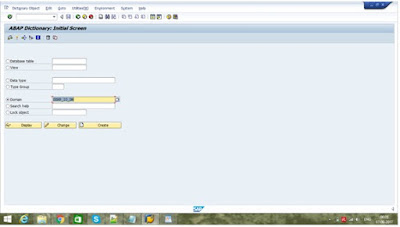
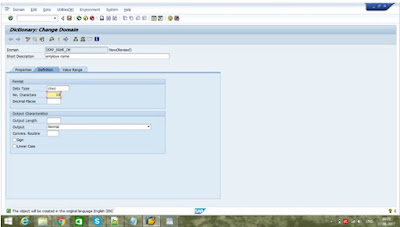
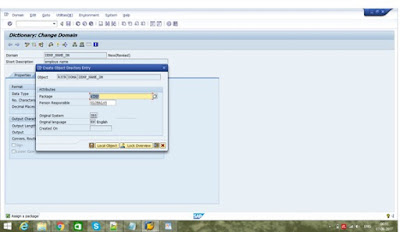
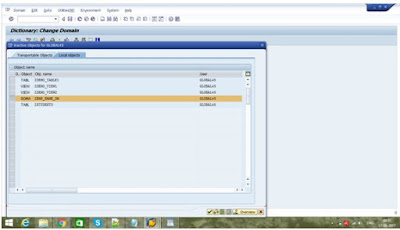

Comments
Post a Comment