Step by Step Tutorial on Creating Structure in SAP ABAP
Step by Step Tutorial on Creating Structure in SAP ABAP
Structure is a data object that is made up of components of any data type stored one after the other in the memory.
Structure in SAP ABAP
Structures are useful for painting screen fields, and for manipulating data that has a consistent format defined by a discrete number of fields.
A structure may have only a single record at run-time, but a table can have many records.
steps to create structure through data dictionary SE11.
Go to SE11 and select radio button Data Type
Select the Structure Radio Button from Pop up screen.
Now define the component(field) and component type (Data Element ) like in the Table One by one Fields.
After creating Structure Components ,Save it local Object
Save it as a Local Object .
And Click on Activate Button.
At Last ,We have successfully created structure.
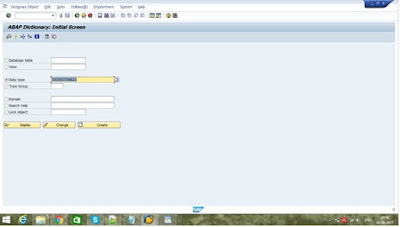
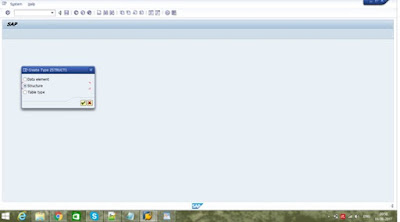

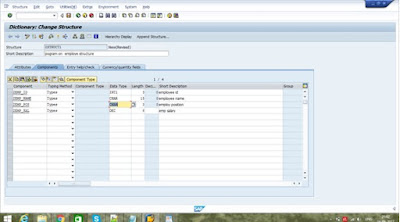
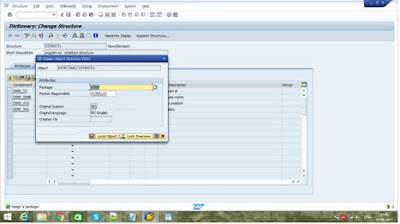
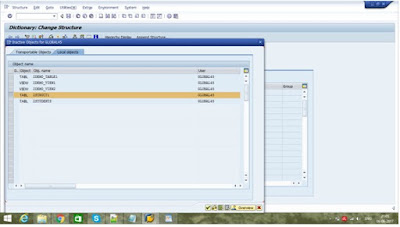

Comments
Post a Comment