Step by Step tutorial on creating Help View in SAP ABAP
Step by Step tutorial on creating Help View in SAP ABAP
The data of a view is derived from one or more tables, but not stored physically. The simplest form of deriving data is to mask out one or more fields from a base table (projection) or to include only certain entries of a base table in the view (selection). More complicated views can comprise several base tables, the individual tables being linked with a relational join operation.
There are mainly 4 types of views in SAP ABAP
1)database views
2)projection views
3)maintenance views
4)help views
help views : they use left outer join to select data while database views use inner join to select data.
select help view check box and click on copy
Step to create Help View
1) Go to SE11
2) select the view check box
3)give the view name that we want to create
eg: z_view_help1
4) finally click on the create icon
now select the help view check box and click on the copy icon as shown below
give short description in the space provided and give table name eg: ekko in the space provided
and cli on the releationships as shown below
select on the pointed area becose both the tables have releated fields and click on copy
we can get the following screen
we click on the view fields we get the following screen
now click on the table fieds we get the following screen
now select choose from the following screen as shown below
now select the fields we want to select and select copy icon
we get the following screen
press on select condition
now give the values in the space and select maintanance tab
and = true in case if all the conditions are true
or = true if any of the condition is true
in this session select read only check box
finally save and activate the it.
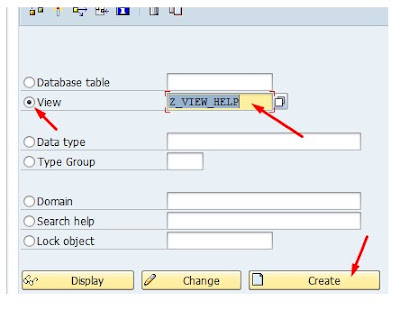
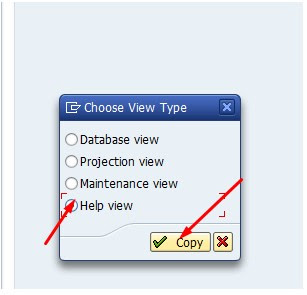
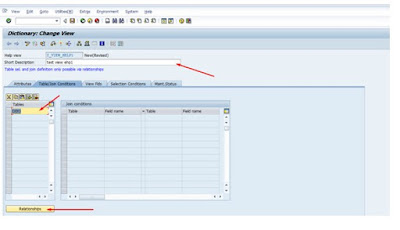
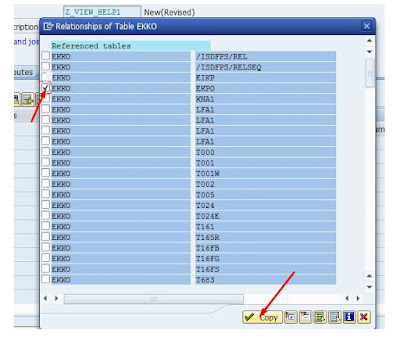
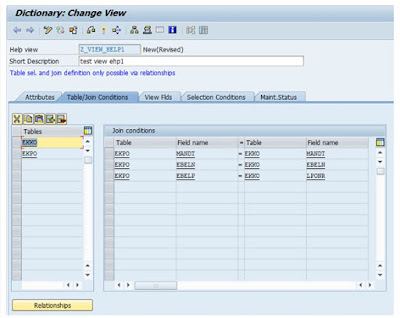
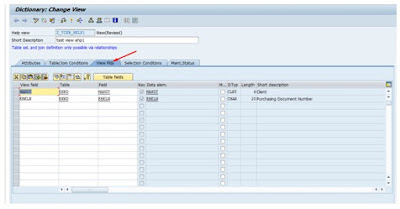
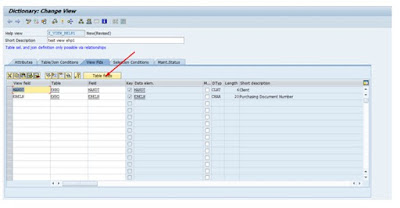
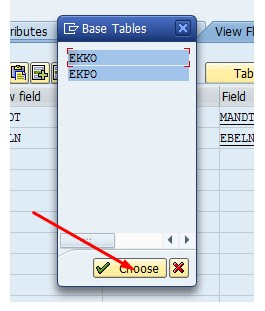
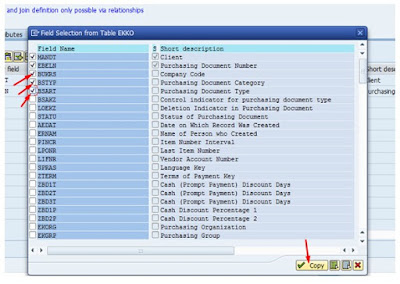
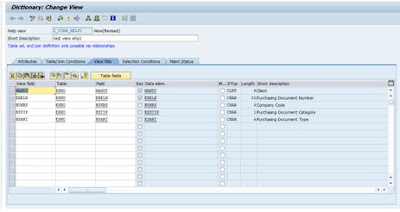
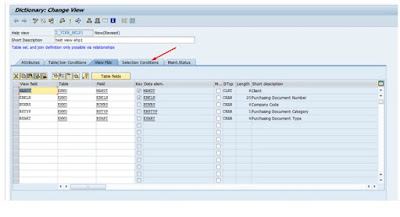
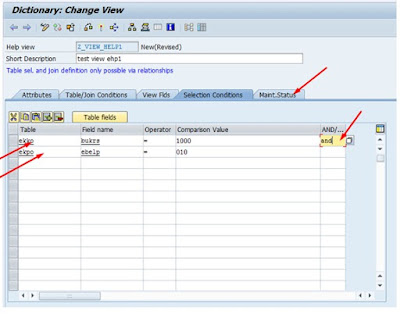
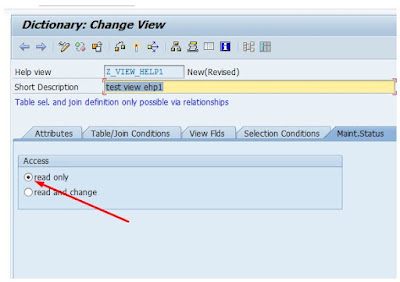

Very nice blog,Thank you for sharing this unique blog.
ReplyDeletekeep updating more blogs with us.
SAP GRC Training
ERP TRAINING GURGAON offers top-notch SAP ABAP Training in Gurgaon , designed to equip you with the knowledge and expertise needed to succeed in this dynamic field. SAP ABAP training program covers all the essential concepts and functionalities of ABAP programming, ensuring a strong foundation for your future career. From basic syntax to advanced techniques, we leave no stone unturned in preparing you for real-world scenarios.
ReplyDelete