Step by Step Tutorial on Creating Table in SAP ABAP
Step by Step Tutorial on Creating Table in SAP ABAP
Tables can be defined independently of the database in the ABAP Dictionary. The fields of the Database table are defined with their (database-independent) data types and lengths.
A table definition in the ABAP Dictionary contains the following components:
Table Fields:
Table fields define the field names and data types of the fields contained in the table
Foreign keys:
Foreign keys define the relationships between the table and other tables.
Technical settings:
Technical settings control the creation of the table in the database.
Indexes:
To speed up data selection, secondary indexes can be created for the table.
Step to create a Transparent Table or Database Table in SAP
Open The SAP Easy Acces and enter SE11 Tcode and Give <ztable> name and click on Create Button.
Next give the short description and click on delivery class and data maintenance allowed
Now click on the fields tab ,Give the <zfiled name> name and data element and double click on data element(a) .
Now give the short description and give the domain name and double click on it (b)
Now give the short description and data type ,no.of characters and output length. Save and activate the domain.(c)
Now come back and save and activate the Data element (d)
Repeat the (a),(b),(c),(d) steps for every field of Table
Now click on the Technical settings button and select the data class and size category.
Now save and activate the Table.
From menu ,select the Extras menu then select enhancement category and select one radio button and activate the table.
Now create the Table Data Records for that go to utilities ,select Table entries and click on create entries.
Now enter the record and click on save and to creae another entry ,click on reset button ,repeat this step for each record of table.
Now ,you can get the below message
To see the table entries ,click on the contents icon .
Next click on the Execute Button.
Now ,you can see the records of table.
Finally ,we have learnt Step by Step Tutorial on Creating Table in SAP ABAP.
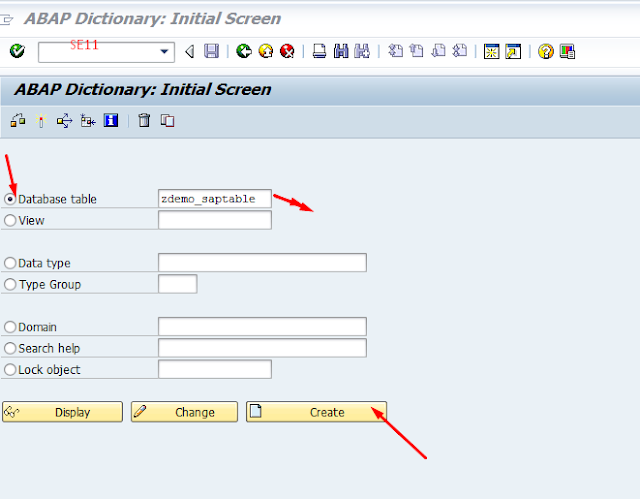
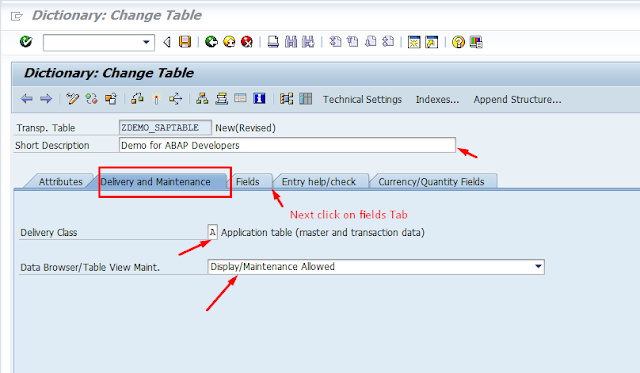
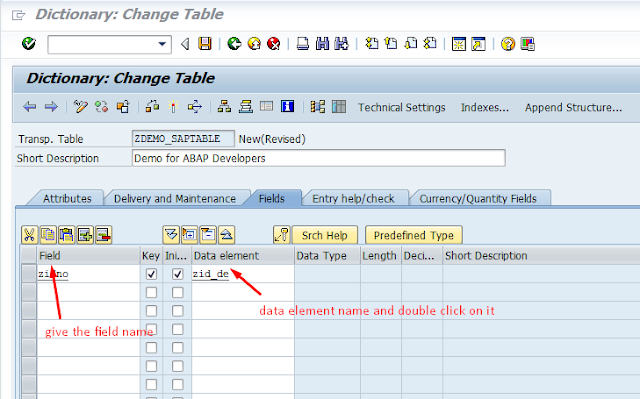
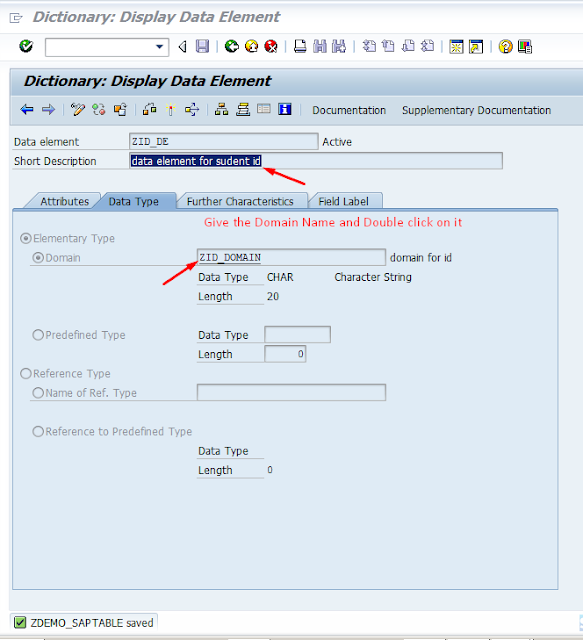
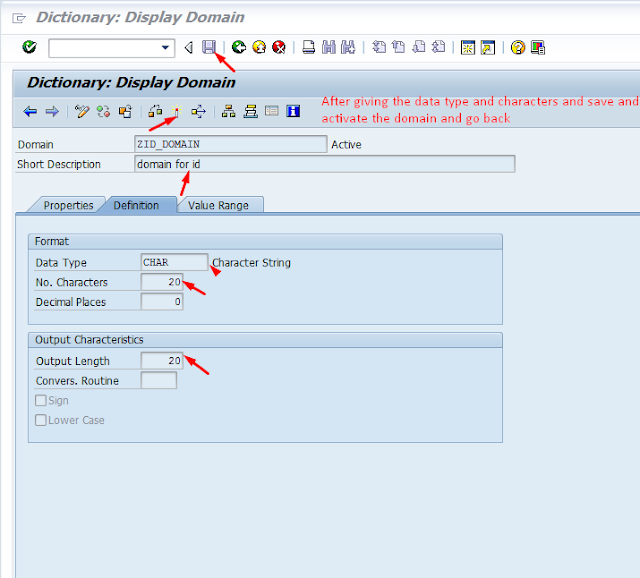
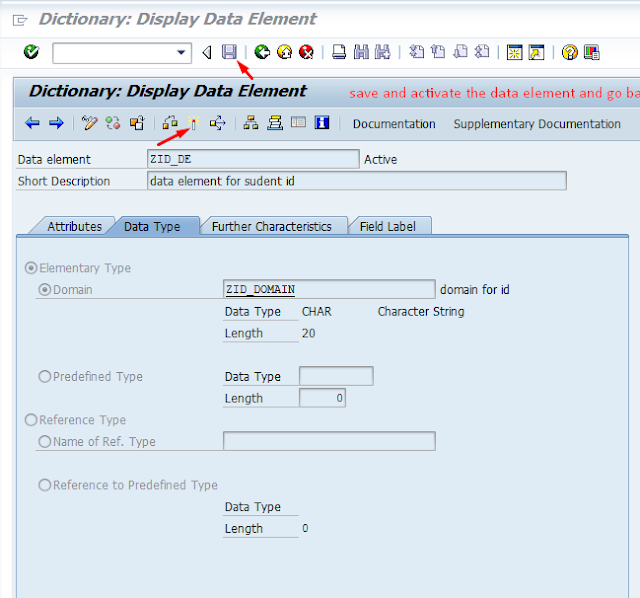
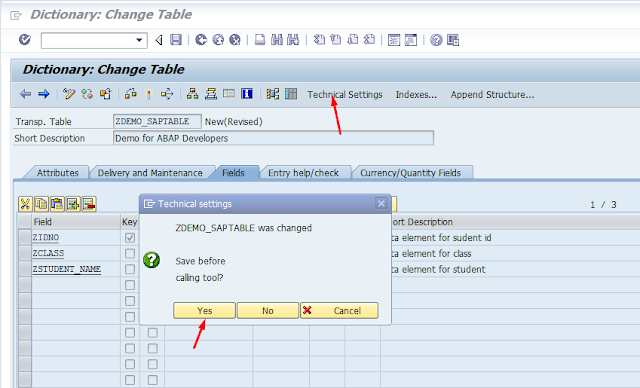
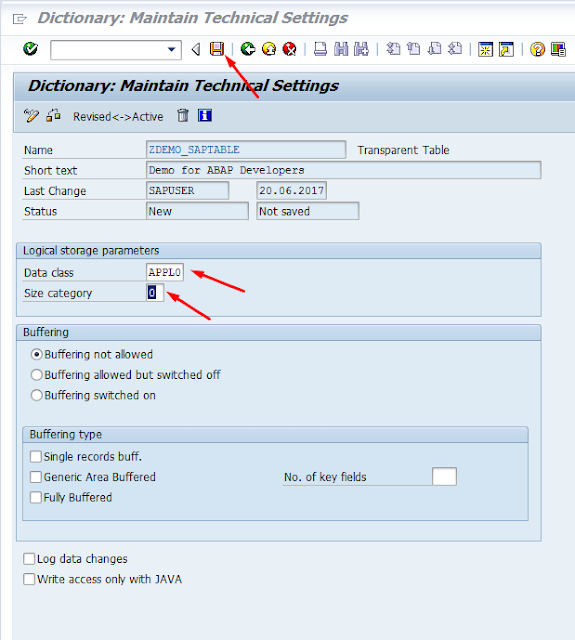
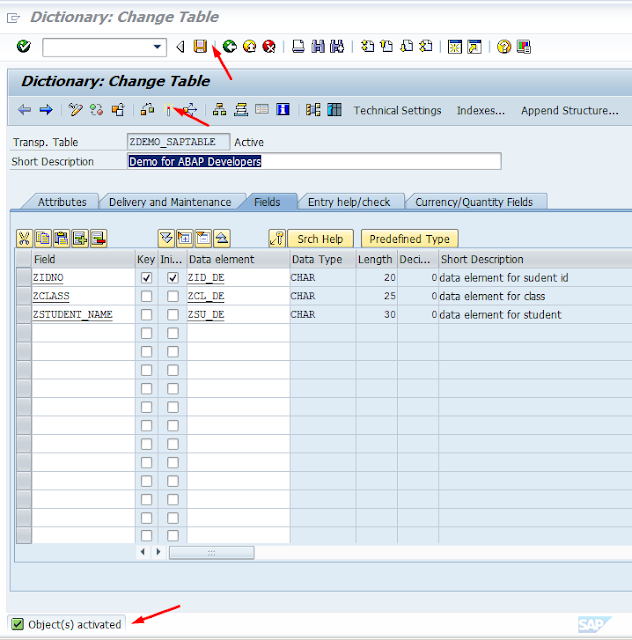
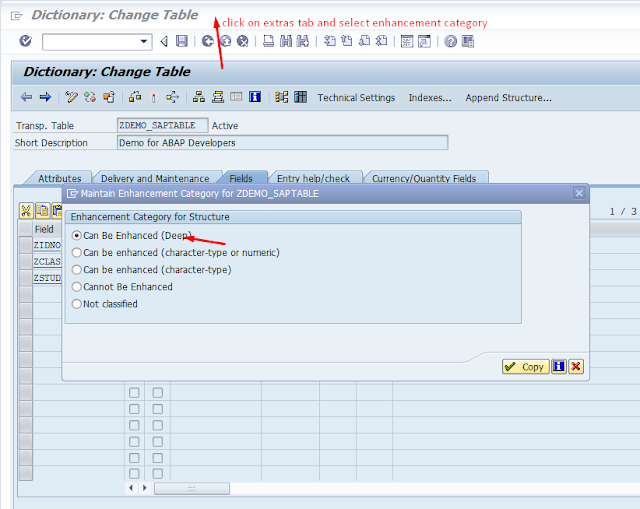
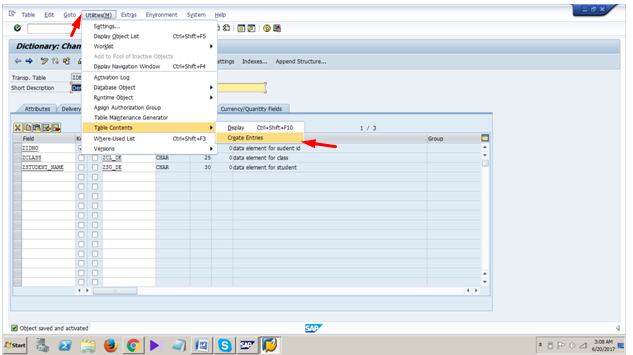
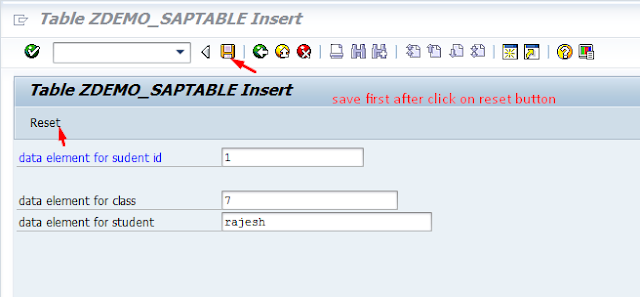
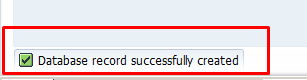
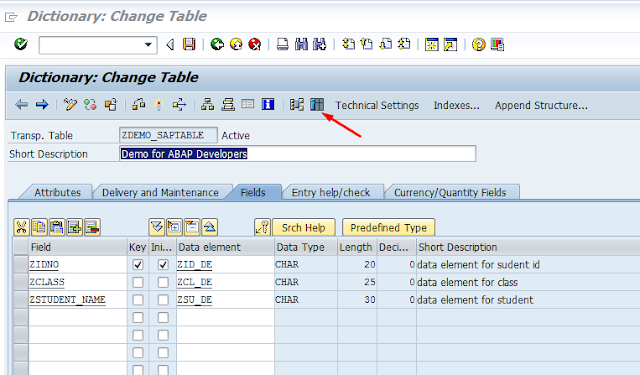
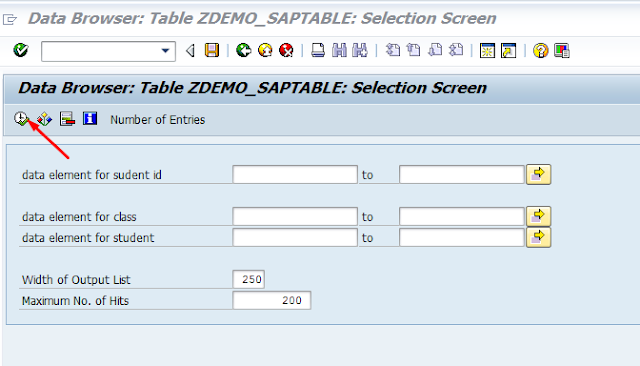
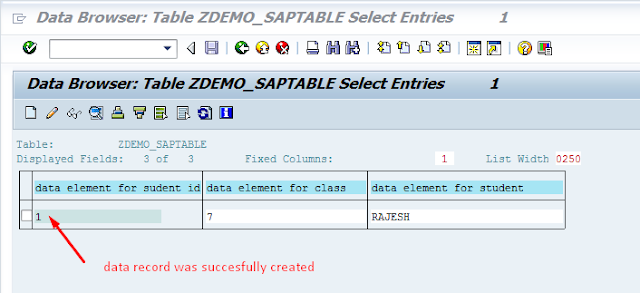

This post is so helpfull.Keep updating with more informaion
ReplyDeleteRPA Certification
RPA Training
This post is extremely radiant. I extremely like this post. It is outstanding amongst other posts that I’ve read in quite a while. Much obliged for this better than average post. I truly value it! best sap coaching centers in hyderabad
ReplyDeleteAre you considering a career in SAP ABAP and seeking a reputable training institute in Delhi? Look no further! ERP Training Delhi offers a comprehensive SAP ABAP course that will equip you with the skills and knowledge necessary to excel in this dynamic field. In this SEO-friendly unique content, we will delve into the key aspects of the SAP ABAP Course in Delhi at ERP Training Delhi, highlighting its benefits and outlining the curriculum.
ReplyDelete