Step by Step Tutorial on Creating Type Group in SAP ABAP
Step by Step Tutorial on Creating Type Group in SAP ABAP
TYPE-POOLS is a keyword used in SAP ABAP programming.This tutorial covers its introduction & syntax details and step by step tutorial.
TYPE-POOLS
TYPE-POOLS typepool.
You can only maintain a type group via the ABAP/4 Dictionary (using Transaction SE11 ). You
introduce a type group with the TYPE-POOL statement. Since the types
and constants specified in a type group have global validity, you
cannot use the statement within a FORM or FUNCTION .
Go to SE11 and select radio button Type Group and give a name starting with z
then press create and give short text to it and save
Click on local object and save it.
Remember the objects in the structure must be declared with type group name.
save, check and activate.
NOW WE will go TO SE38 TO USE THE CREATED TYPE GROUP IN SAP PROGRAM BY USING SE38 SAP ABAP EDITOR.
GIVE THE PROGRAM NAME CLICK ON CREATE BUTTON
ABOVE IS THE SOURCE CODE TO CHECK THE PROGRAM.
SAVE IT , CHECK and Activate
Then execute the program.
Finally we created 'type group' and tested in SAP ABAP program.
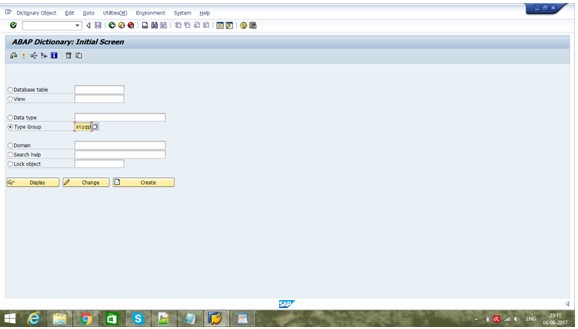
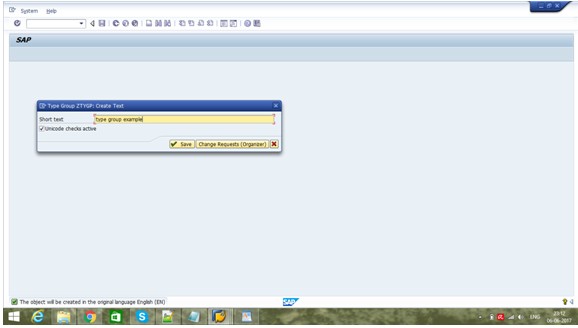
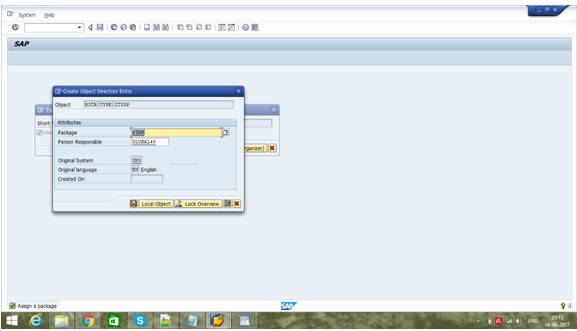
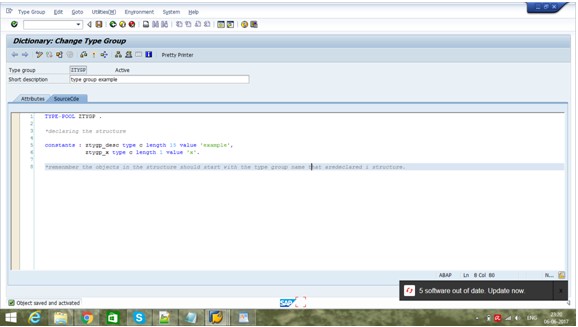
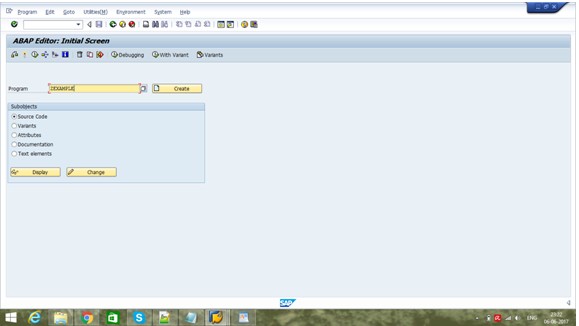
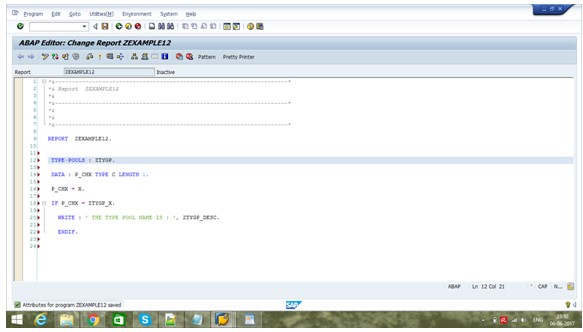
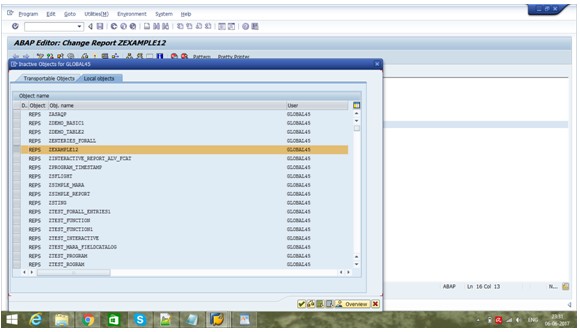

Comments
Post a Comment