Pooled Table in SAP
Pooled Table in SAP
You can Store the Data from Several Tables together in a Table Pool or Cluster Tables. We are called the Tables assigned to Table Pool or Table Cluster as Pooled Tables or Cluster Tables.
Use of Pooled Tables
You can use the Pooled Table for storing internal control information Like screen sequences, program parameters, temporary data, continuous texts such as documentation.
All records from Pooled tables assigned to the table pool are stored in Data base Table Pool.
Pool Table has the two key fields (Tabname and Varkey) and a long argument field (Vardata).
Structure of Pooled Table
Tabname: Name of pooled table.
Varkey: Contains the entries from all key fields of the pooled table record as a string. The maximum length for n is 110.
Dataln: Length of the string in Vardata.
Characteristics of Pooled Table
The name of a pooled table cannot exceed 10 characters.
Since Varkey is a character field, all key fields of a pooled table must have character data types (for example, CHAR, NUMC, CLNT).
The total length of all key fields or all data fields of a pooled table must not exceed the length of the Varkey or Vardata field of the corresponding pool.
Table Pool in the Database
Creating Table Pool
First Create a Transparent Table in Data Dictionary(SE11),after that
Choose Extras → Change table category.
A dialog box appears in which you have to select the table type Pooled table .
Choose Copy.
You return to the field maintenance screen for the table. The Pool field is displayed on the Delivery and Maintenance tab page in addition to the standard fields.
In the Pool field, enter the name of the table pool to which you want to assign the pooled table.
How to Start SAP ABAP
How to Start SAP ABAP
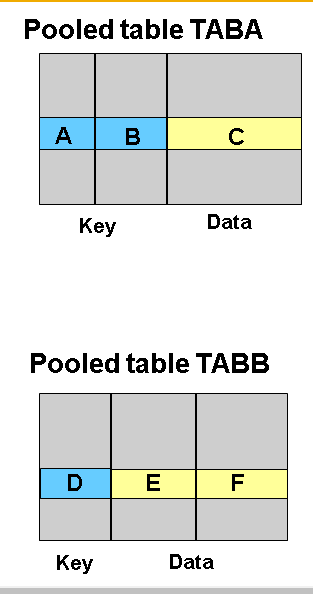
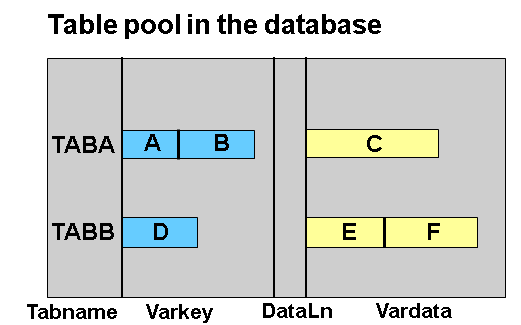

Comments
Post a Comment