How to Find a BADI
How to Find a BADI in SAP ABAP
BADIs are 'Business Add-In's which is an advanced SAP Object Oriented enhancement technique to add our own business requirement to the existing SAP standard applications. It is advanced to user exit and customer exits.BADIs have existed in SAP R/3 since the system release 4.6 version of SAP.
What is BADI
What is the use of BADI other than old enhancement techniques, the main use of BADI is, an object-oriented approach to making them reusable that is one BADI can be used any number of times where whereas standard enhancement techniques can be used only once.
There are two important transactions available to define the BADI Which are SE18 and SE19.
When we create a BAdI definition in SE18, the class interface will be automatically created and we can define our methods in the interface. The implementation of the methods can be done in SE19 transactions. We can implement the BADI in SE19.
BADI interface created with 'IF_EX_' .
BADI class created with 'CL_EX_' .
There are two types of BADIs.
1) Multi-use BADI
2)Filter dependent BADI
1) Multi-use BADI
Any number of active implementations can be assigned to the same definition of BADI.
2) Filter dependent BADI:
We can define the BADIs according to the filter values to control the add-in implementation on specific requirements.
Finding the BADI in the SAP System
There are three methods available in SAP to find a BADI.
By debugging the given transaction code.
1. Go to SE 24 transaction, enter CL_EXITHANDLER class and click on display.
2. Double click on GET_INSTANCE method.
3. Put a break-point on class method CL_EXITHANDLER=>GET_CLASS_NAME_BY_INTERFACE.
4. Run transaction to which we have to find the BADI's .
5. For example,Give the transaction name VA01 and press enter.
6. It will automatically take you to the break-point which we have set the in the SE24 transaction.Tehn press F8 several times , list of BADI names will be displayed.
From SE84(reposistory Browser)Transaction Code
Go to transaction SE84 and click on Enhancements. Then double click on Business Add-Ins.
1) Go to transaction ME22n. Select the System option from the menu and then click on Status. It displays the following information.
2) Now.double click on the program name that is SAPLMEGUI. It will take you into the program and click on Go to tab from the Menu. There we can find the package name of the standard transaction ME22n. Copy and paste it in the package filed.
3) Now Press F8, and a list of BADI names will be displayed as shown below.
Method 3:
Using SE18 transaction code
1) Go to transaction SE 18. Select F4 help for the definition name and click on Information System button.
2) A pop-up screen will be displayed and give the package name for any standard transaction say VA02.
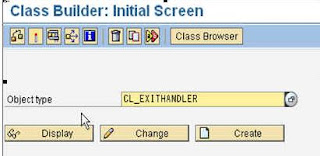

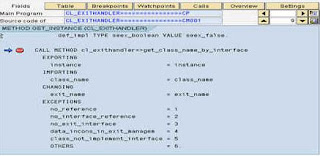
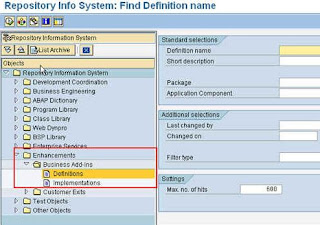
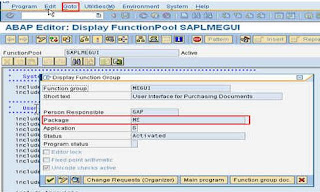
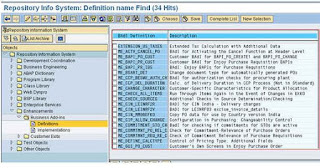
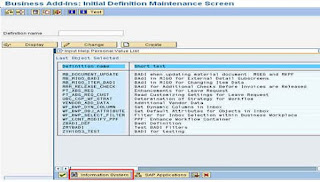
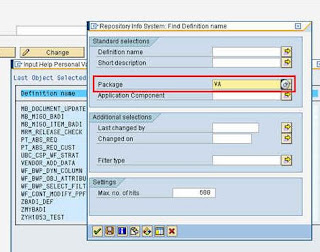
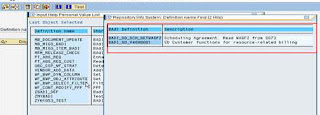

Comments
Post a Comment