How to Activate Debugger to Debug Sapscript in Different Ways
How to Activate Debugger to Debug Sapscript in Different Ways
Don't you know ,how to debug sapscripts ?debugging sap script is not easy task as all executable Programs.to debug sapscript ,we have to activate debugger ,so in two different ways ,we can trigger the debugger in SAP ABAP Language.
First way to debug sapscripts
Step 1: Go to SE71 and Enter the script name. Then Go to Utilities > Active Debugger.
Step 2: Then SAP script debugger will be activated like in the below image.
Step 3: Now go to print program and execute it.
Step 4: The debugger break point screen will appear and click OK.
Step 5: Now ,Select the output device.
Step 6: Now the debugging has been started line by line. We can see the work areas, variables are changing with its values.
Step 7: We have single step, continue, execute options.
Second way to debug sapscript
Go to Transaction SE38.
Enter the program name RSTXDBUG
Then press Execute.
Step 2:
Go to SE71.
In the initial screen, Enter the form name and click on Utilities --> Activate Debugger
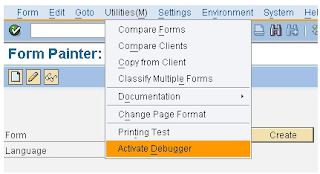

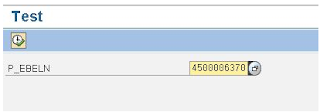
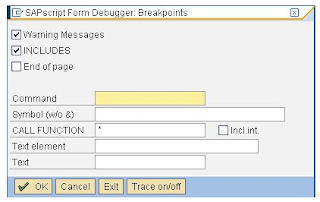
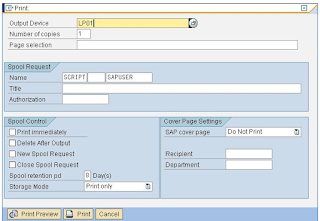
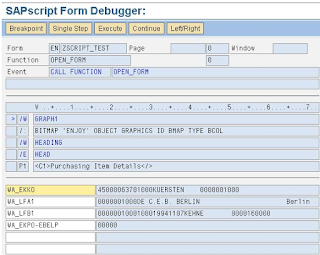
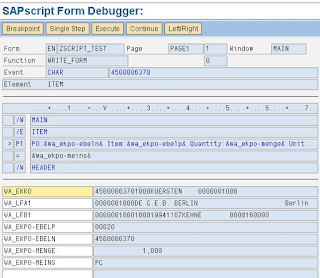
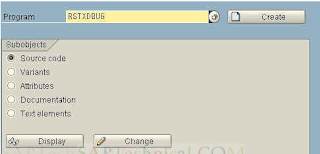

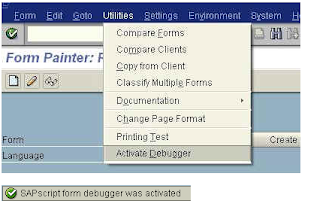

Comments
Post a Comment