OBJECT ORIENTED(OO) ALV Report Guide-SAP ABAP Tutorial
OBJECT ORIENTED(OO) ALV Report Guide-SAP ABAP Tutorial
This Object Oriented(OO) ALV Report tutorial helpful for all SAP ABAP Technical students who can develop OO ALV report if they follow this guide step by step.
Basic OO-ALV Report ( SE38 )
Steps:
1.Get the data into internal table
- Go to Transaction code SE38.
- Enter the program name which start's with Y or Z< Program name > and click on create Button.
- Enter the Title.
- Select the Attribute Type as Executable Program.
- Click on SAVE button.
- Enter the Logic,
SELECT * FROM EKKO INTO TABLE P_IT_EKKO WHERE EBELN IN P_S_EBELN.
2.Create a custom control Screen
- Call the custom Container screen.
- To Create screen .
- Double click on Screen Number.
- Pop-up will appear.
- Click on Yes.
- Pop-up will appear.
- Click on Yes.
- Enter the short description.
- Click on Layout.
- Click on Custom Container.
- Drag the Custom Container.
- Enter the Name for Custom Container.
- Save -> Check -> Activate.
- Click on Back.
3.Create object for CL_GUI_CUSTOM_CONTAINER(pass custom control name)
- Declare the Objects.
- Double click on Screen number.
- Enable the PBO module using CTRL + >.
- Double click on PBO module name.
- Pop-up will appear.
- Click on Pattern.
- Pop-up will appear.
- Click on ABAP object Pattern radio button.
- Click on continue.
- Pop-up will appear.
- Click on Create Object radio Button.
- Enter the Instance name.
- Enter the Class name and click on continue.
- Pop-up will appear.
- Click on Create Object radio Button.
- Enter the Instance name.
- Enter the Class name and click on continue.
- Enter the parent name as Custom container Object name.
Call the method SET_TABLE_FOR_FIRST_DISPLAY).
- Pop-up will appear.
- Click on ABAP object Pattern radio button.
- Click on continue.
- Pop-up will appear.
- Click on Call method radio button.
- Enter the instance name.
- Enter the Class name and method name.
- Click on continue.
Input
Source Code:
REPORT ZOOALV_BASIC.
TABLES : EKKO.
DATA : IT_EKKO TYPE TABLE OF EKKO.
DATA : O_CUST TYPE REF TO CL_GUI_CUSTOM_CONTAINER,
O_ALV TYPE REF TO CL_GUI_ALV_GRID.
SELECT-OPTIONS : S_EBELN FOR EKKO-EBELN.
START-OF-SELECTION.
PERFORM FETCH_DATA USING S_EBELN[] CHANGING IT_EKKO.
CALL SCREEN 9000.
*&---------------------------------------------------------------------*
*& Form FETCH_DATA
*&---------------------------------------------------------------------*
* text
*----------------------------------------------------------------------*
* -->P_S_EBELN[] text
* <--P_IT_EKKO text
*----------------------------------------------------------------------*
FORM FETCH_DATA USING P_S_EBELN LIKE S_EBELN[]
CHANGING P_IT_EKKO LIKE IT_EKKO.
SELECT * FROM EKKO INTO TABLE P_IT_EKKO WHERE EBELN IN P_S_EBELN.
ENDFORM. " FETCH_DATA
*&---------------------------------------------------------------------*
*& Module STATUS_9000 OUTPUT
*&---------------------------------------------------------------------*
* text
*----------------------------------------------------------------------*
MODULE STATUS_9000 OUTPUT.
* SET PF-STATUS 'xxxxxxxx'.
* SET TITLEBAR 'xxx'.
CREATE OBJECT O_CUST
EXPORTING
* PARENT =
CONTAINER_NAME = 'CUST'
* STYLE =
* LIFETIME = lifetime_default
* REPID =
* DYNNR =
* NO_AUTODEF_PROGID_DYNNR =
EXCEPTIONS
CNTL_ERROR = 1
CNTL_SYSTEM_ERROR = 2
CREATE_ERROR = 3
LIFETIME_ERROR = 4
LIFETIME_DYNPRO_DYNPRO_LINK = 5
others = 6
.
IF SY-SUBRC <> 0.
MESSAGE ID SY-MSGID TYPE SY-MSGTY NUMBER SY-MSGNO
WITH SY-MSGV1 SY-MSGV2 SY-MSGV3 SY-MSGV4.
ENDIF.
CREATE OBJECT O_ALV
EXPORTING
* I_SHELLSTYLE = 0
* I_LIFETIME =
I_PARENT = O_CUST
* I_APPL_EVENTS = space
* I_PARENTDBG =
* I_APPLOGPARENT =
* I_GRAPHICSPARENT =
* I_NAME =
* I_FCAT_COMPLETE = SPACE
EXCEPTIONS
ERROR_CNTL_CREATE = 1
ERROR_CNTL_INIT = 2
ERROR_CNTL_LINK = 3
ERROR_DP_CREATE = 4
others = 5
.
IF SY-SUBRC <> 0.
MESSAGE ID SY-MSGID TYPE SY-MSGTY NUMBER SY-MSGNO
WITH SY-MSGV1 SY-MSGV2 SY-MSGV3 SY-MSGV4.
ENDIF.
CALL METHOD O_ALV->SET_TABLE_FOR_FIRST_DISPLAY
EXPORTING
* I_BUFFER_ACTIVE =
* I_BYPASSING_BUFFER =
* I_CONSISTENCY_CHECK =
I_STRUCTURE_NAME = 'EKKO'
* IS_VARIANT =
* I_SAVE =
* I_DEFAULT = 'X'
* IS_LAYOUT =
* IS_PRINT =
* IT_SPECIAL_GROUPS =
* IT_TOOLBAR_EXCLUDING =
* IT_HYPERLINK =
* IT_ALV_GRAPHICS =
* IT_EXCEPT_QINFO =
* IR_SALV_ADAPTER =
CHANGING
IT_OUTTAB = IT_EKKO
* IT_FIELDCATALOG =
* IT_SORT =
* IT_FILTER =
EXCEPTIONS
INVALID_PARAMETER_COMBINATION = 1
PROGRAM_ERROR = 2
TOO_MANY_LINES = 3
others = 4
.
IF SY-SUBRC <> 0.
MESSAGE ID SY-MSGID TYPE SY-MSGTY NUMBER SY-MSGNO
WITH SY-MSGV1 SY-MSGV2 SY-MSGV3 SY-MSGV4.
ENDIF.
ENDMODULE. " STATUS_9000 OUTPUT.
Conclusion
Let me know if you other technical guide on OO ALV reports, or share this post to helpful others.
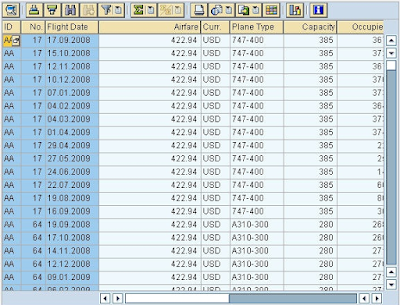

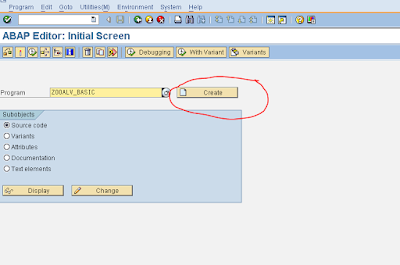
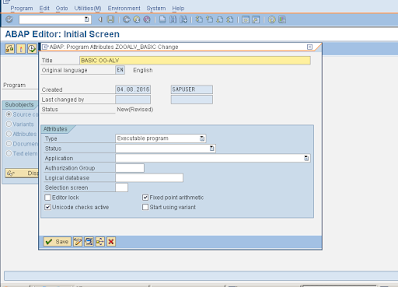
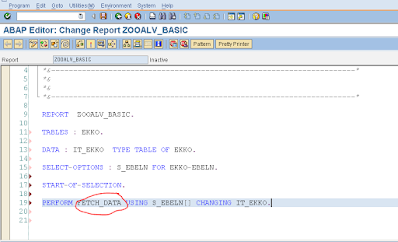
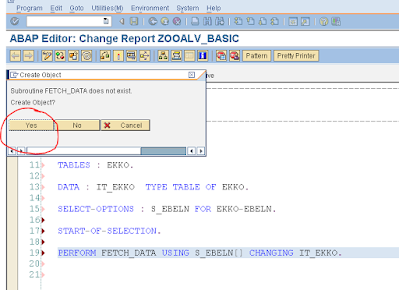
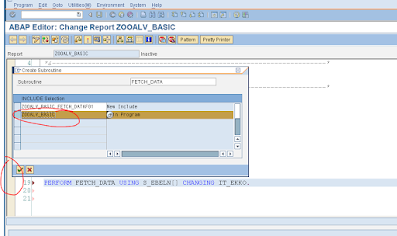

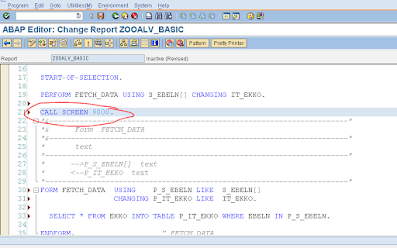
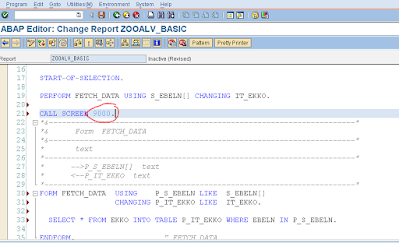
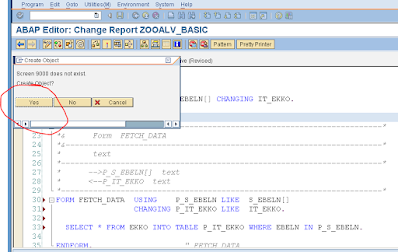
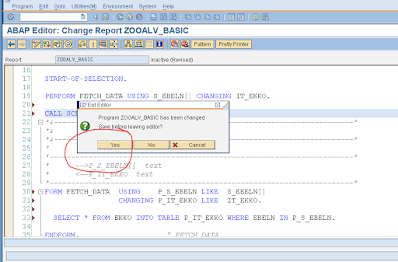

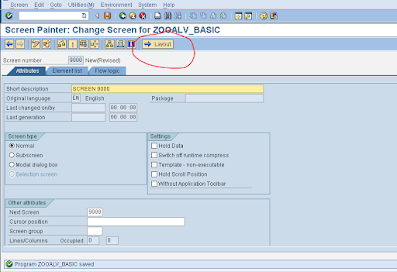
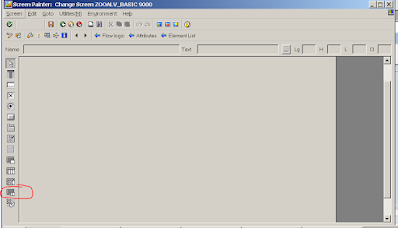
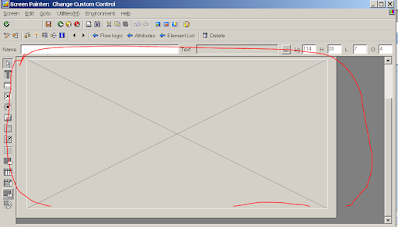
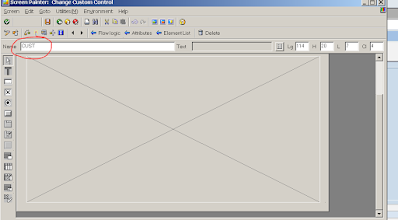
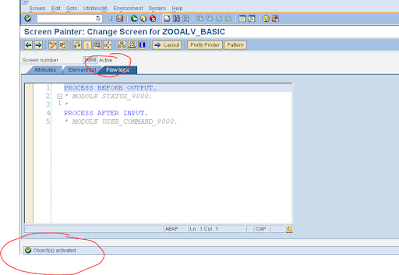
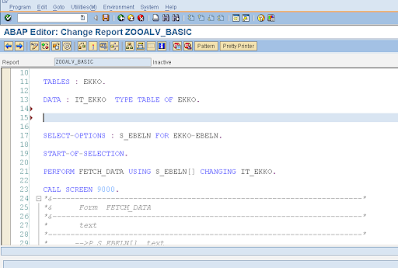
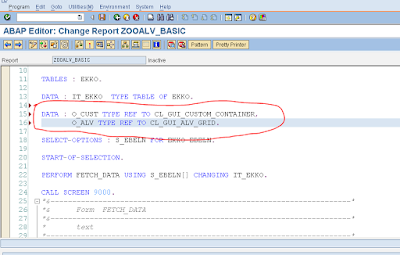
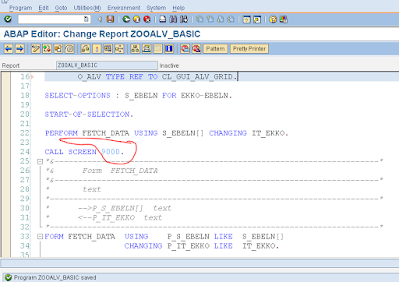
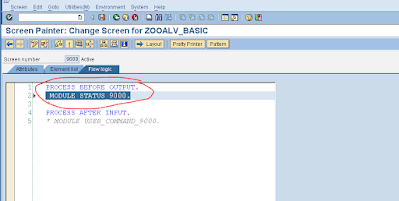
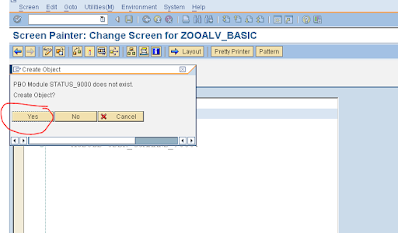
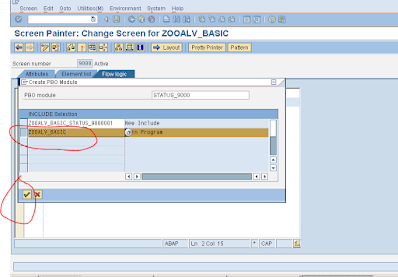
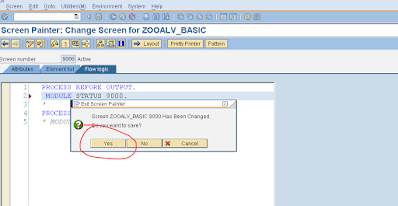
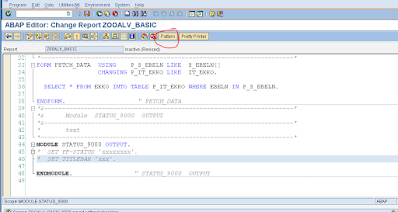

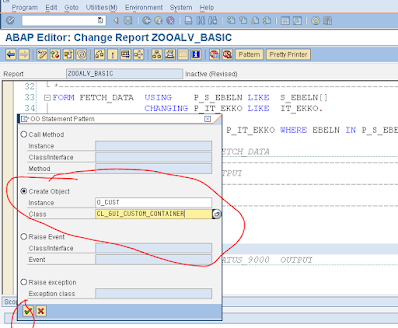
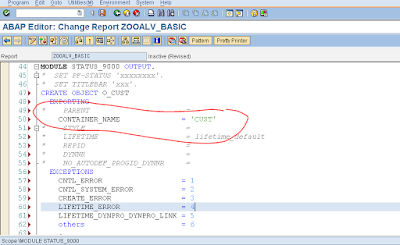
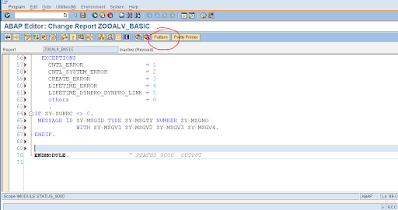
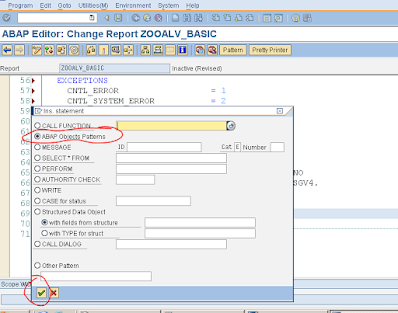
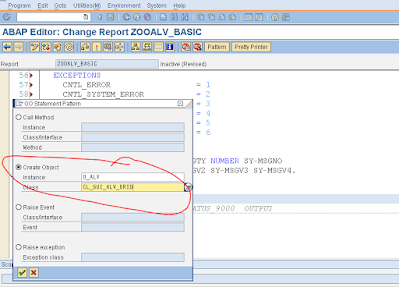
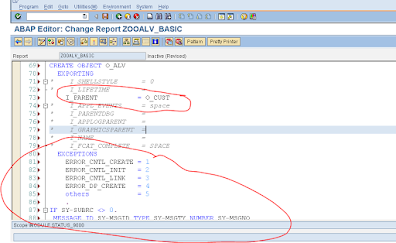
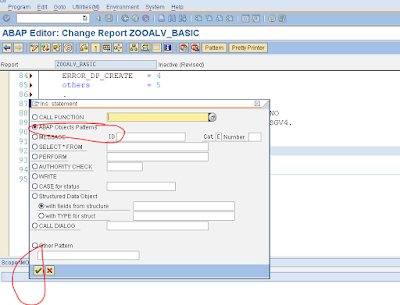
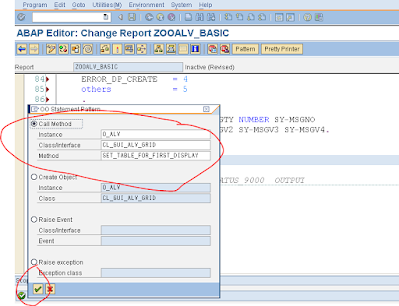
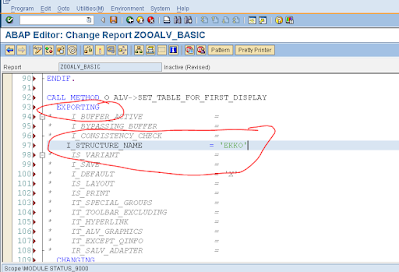
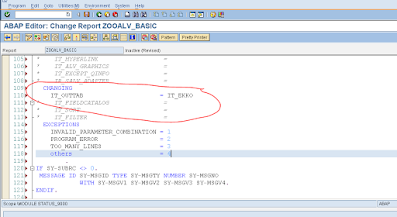
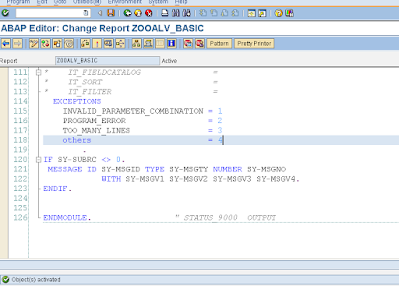
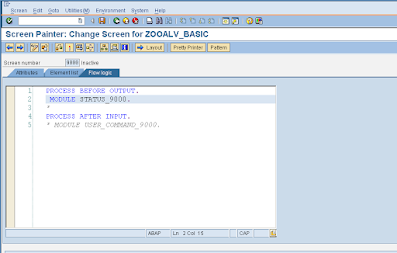
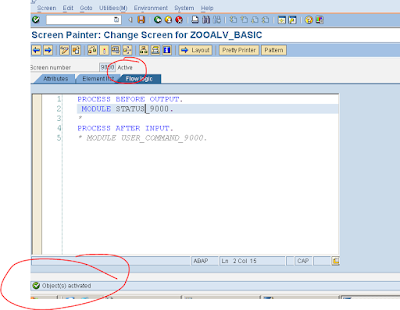
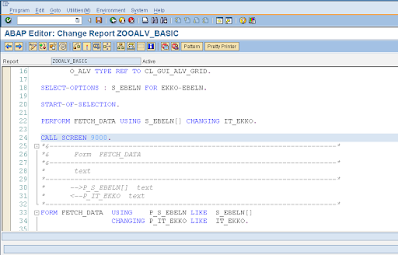
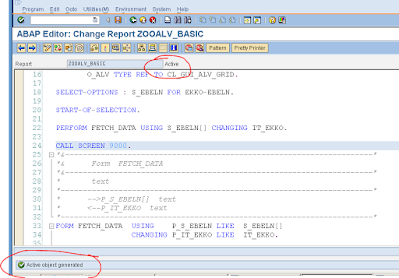
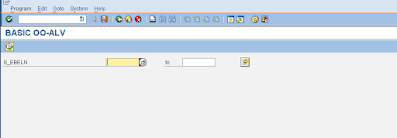
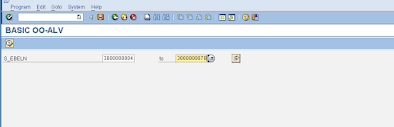
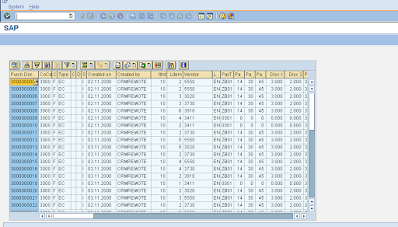

Nice blog thankyou
ReplyDeleteThis post is extremely radiant. I extremely like this post. It is outstanding amongst other posts that I’ve read in quite a while. Much obliged for this better than average post. I truly value it! best institute for sap training in hyderabad
ReplyDelete